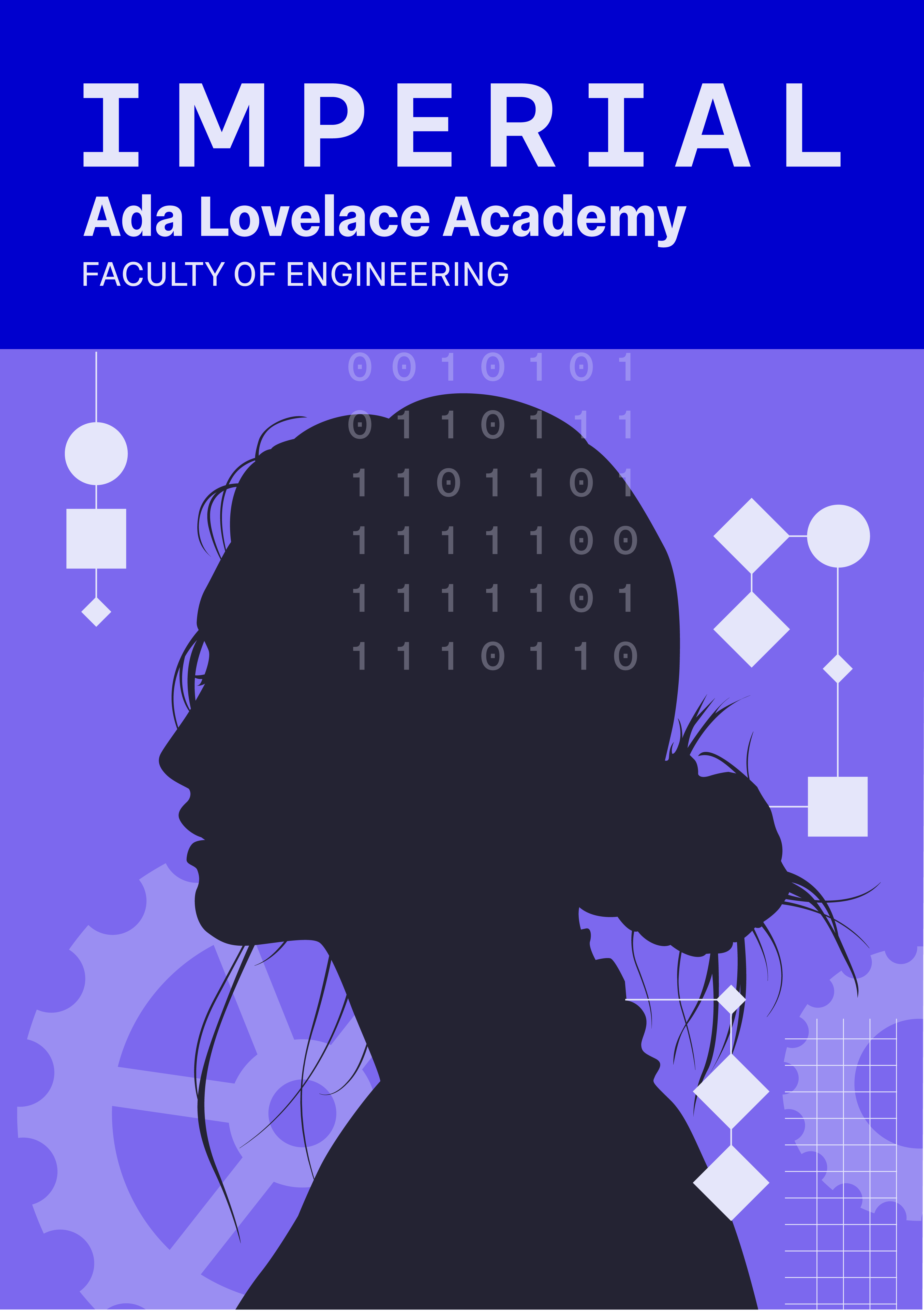Functions#
In this section we will describe in more detail the syntax of C/C++ functions.
Basic functions#
We already have experience of a key C++ function through the main routine, required as an entry point in every command line program. Remember that the full basic syntax was
int main(int argc, char[]* argv){
// your code goes here
return 0;
}
This has all the key features of an ordinary C/C++ function. They must have a fixed return type, a name (by which they can be called) and a list of arguments (i.e. a list of variables, along with their own data types). This argument list also counts as the top-level declaration of these variables in the function. The function should ensure that it eventually returns a value of the specified data type (if nothing is to be returned, the function should be declared as void).
Function declarations and definitions#
As we stated above, functions must be declared at first use with data types for the return type and argument list. However, this declaration doesn’t actually need to define the function code, which can happen (somewhat) independently.
// a function declaration
int add(int, int);
// a declaration and defintion together
int minus(int a, int b){
return a-b;
}
// A function definition for `add` can be placed anywhere in the file, or even in a different file.
int add(int a, int b){
return a-b;
}
As you can see, a pure function declaration doesn’t do much. The most common use is to define the signature for a function which is actually declared elsewhere. Implicitly this is happening with many #include statements, which simply add necessary function definitions into the current file to allow it to compile, before the actual library code is linked in at the end of the compilation process.
We will see in the Advanced Programming course that it is often good practice for the function declaration to be placed in a header file (.h or .hpp), with the definition in a separate source file (.cpp, .cc or .cxx). This allows the function to be used in multiple files within a project without having to copy the definition everywhere.
Pass by value#
C (and C++ by default) uses a calling pattern called “pass by value”, in which a new copy of the input variables are created, and set to the evaluated value which the calling function passes in. Among other things, this means that changes to a scalar variable inside a function don’t pass back out
int function add_three(int a){
a += 3; // Only changes the value of the local a
return a
}
int main(){
a = 7;
b = add_three(a); // b is now 10, but a is still 7.
}
Pass by reference#
In C++ you can also use “pass by reference”, where the calling function uses the same memory location as the object passed in to it:
int function add_three(int &a){ // Note the & sign
a += 3; // Now changes the input a
return a
}
int main(){
a = 7;
b = add_three(a); // a and b both now 10.
}
C can get the same behaviour using pointers (see the next section), but it does require a certain amount of work. Pass by reference is more efficient when using large objects, since it saves initializing and copying memory/values to the new temporary variable, however it can make your functions more surprising to use allowing them to change their inputs without it being obvious. This is called a “side effect” and is generally considered bad practice, especially if not well documented.
Passing arrays#
To pass a one dimensional array into a function we must declare it specially
float mean(float a[], int length){
float sum = 0;
for (int i=0; i<length; i++) {
sum += a[i];
}
return sum/length
}
Note that in our example we’ve passed in the length of the C-style array explicitly. It’s often hard to calculate this in a program based on just the data, so this is a common (but annoying) technique.
When functions accept arrays, they appear to be passed by reference, since the function can change the values of the array and it will be reflected in the calling function.
/* swap two elements (array version) */
void swap2(int a[]){
int tmp = a[0];
a[0] = a[1];
a[1] = tmp;
}
int main(){
int a[2] = {1, 2};
swap2(a);
std::cout << a[0] << " " << a[1] << std::endl; // prints 2 1
}
We’ll explain the logic behind this in the next part when we talk about pointers.
Return types#
A function can (and must) only return one data type, which must be declared along with the function signature. Remember that implicit type conversion rules exist, so if you try to return the wrong type it will sometimes be converted to the type you declared.
int example(){
return 3.1; // implicitly converted to integer 3
}
If your function really doesn’t return anything, then its return type must be set to void. C++ (but not C) allows you to use the auto keyword so that the compiler will guess the return type for you
auto ex1(){
return 3; // returns an int
}
auto ex2(){
return 3.2; // returns a double
}
If you do this, you can still only return one type, which is worked out from the first return in the function.
Namespaces#
You’ve already seen the concept of namespaces in Python, where the stuff inside an imported module are accessed as (e.g.) mymodule.myfunction. The big advantage in this is that this allows multiple functions to have the same name without interfering with each other. C++ allows something very similar with the namespace keyword. This allows defining namespaces in which functions (especially #included functions) live. You’ve actually already seen this with std::cout, which is in the std namespace.
To define your own namespaces in C++ you can write:
namespace myfuncs
{
int a_cool_function(int n){
int out = 1;
for (int i=1; i<=n; i++){
out *= n;
}
return out
}
// You can add more functions & classes here.
}
These are then accessed as myfuncs::a_cool_function etc.
Similar to the Python from mymodule import myfunction, you can also pull names into your current namespace with the using keyword in a line like
using myfuncs::a_cool_function;
int main(){
int a = a_cool_funtion(40);
}
The equivalent to from mymodule import * is using namespace myfuncs;. Indeed, many tutorials will have using namespace std in them, which shortens I/O calls, etc. As with the Python version, this is often considered a bad idea unless you are very clear on what you are doing, since it exposes you to a variety of hard to diagnose bugs when you accidentally use the same name for two different things.
Optional arguments and a lack of keywords#
As with Python, in C++ functions can be created with optional (for default value) argument variables, with a similar syntax:
#include <string>
#include <iostream>
void hello(std::string name="Mary"){
std::cout << "Hello " << name;
}
Unlike Python however, C++ does not currently support keyword (a.k.a parameter names) in argument lists. The only way to identify which argument is which is by the order they appear in the calling list.
Summary#
We’ve now seen the basics of C++ functions, including how to declare and define them, how to call them and some more advanced features. That concludes the work for this section, except for some additional exercises. In the next section, we’ll look in some more detail at more advanced features, like pointers, classes and header files.
Exercises#
Write these C++ functions (think about the types involved):
my_powtaking a floating point number,x, and an integer,n, and returning the result of \(x^n\).area_of_circletaking a radius and returning the area of the resulting circle.max_of_three, a function taking three numbers as input and returning the largest value among them.
You can code in C++ directly, or write a Python code first and convert it.
Remember the factorial function in Python, which can be coded up either via recursion
def recursive_factorial(n): if n == 1: return 1 return n*recursive_factorial(n-1)
or a loop
def looped_factorial(n): out = 1 for i in range(2, n+1): out *= i return out
Write C++ conversions of both approaches