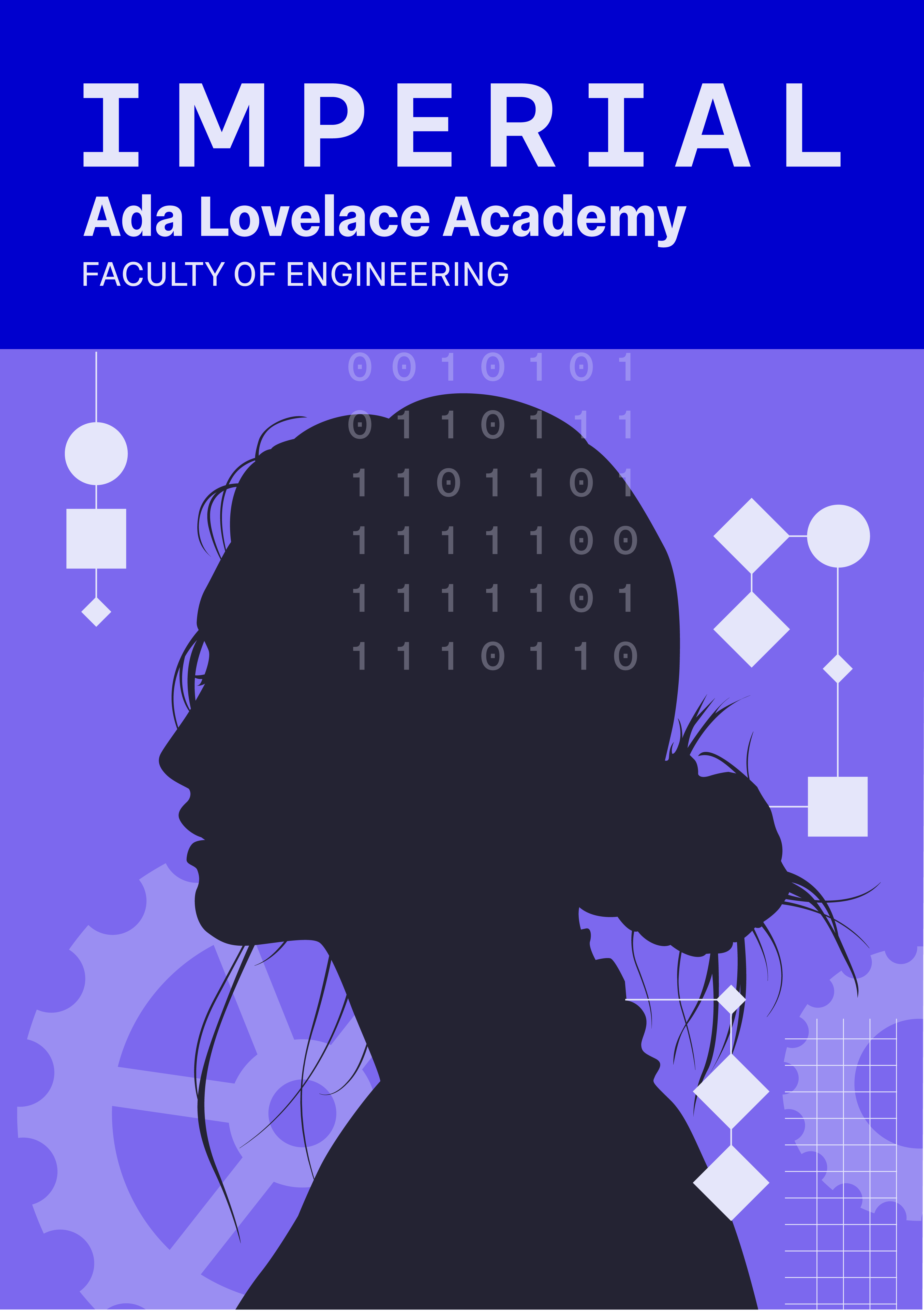C++ Programs accepting inputs#
Since C++ programmes are compiled, we don’t have the same flexibility to change the behaviour of the program at runtime as we do with Python. However, we can still take input data from the user in a number of ways.
Taking input from the keyboard#
The counterpart to std::cout is std::cin, just as the counterpart to print() in Python is input(). The usage of std::cin is similar to std::cout but “in the other direction”, using the >> operator. For example, the following C++ program asks for the user’s name and then greets them:
#include <iostream>
int main(){
char name[256];
std::cout << "What's your name?\n";
std::cin >> name;
std::cout << "Hello " << name << "!\n";
return 0;
}
Note
To run this using Docker plus VS code, you will need to run the compile command in full in the terminal:
g++ hello2.cpp -o hello2
The >> operator will automatically convert the input into an appropriate form for the datatype (as long as it’s one of the standard C++ types like int, float, double etc. ). In the example above, this is just to a string, but we can also convert to integers or floating point numbers. Let’s have an example, for example a program to calculate the mean of a sequence of floating point numbers.
#include <iostream>
int main(){
int n;
double a, sum=0;
std::cout << "How many numbers would you like to enter?\n";
std::cin >> n;
for (int i=0; i<n; i++) {
std::cout << "Enter number " << i+1 << std::endl ;
std::cin >> a;
sum += a;
}
std::cout << "Mean is " << sum/n;
return 0;
}
Taking input straight from the command line#
As we saw with Python, another useful way to pass information into a program is on the command line. So far we have always used main functions with no input, but a longer form of the input signature is
int main(int argc, char* argv[])
Here we have two variables which are automatically assigned by the operating system, the integer argc (the number of arguments), and an array of strings, argv. Just like with the Python sys.argv, the array is populated with a space separated list of the command line arguments used to call the program, with the first entry (argv[0]) equal to the name used to set the program running.
#include <iostream>
int main(int argc, char* argv[]){
double a, sum=0;
for (int i=1; i<argc; i++) {
a = std::atof(argv[i]);
sum += a;
}
std::cout << "Mean is " << sum/(argc-1) <<std::endl;
return 0;
}
Note that here we use the atof function to convert the string to a floating point number. We also have to be careful to start our loop at i=1 since the first entry in the array is the name of the program itself.
Taking input from files#
The last useful way we’ll talk about to pass information in to a program is via a file. This is more involved than the previous versions, so don’t be too worried if you don’t follow all the details.
As with input/output, the standard methods differ somewhat between C & C++. In C we use a collection of functions from stdio.h. For example to write a file:
#include <stdio.h>
int main()
{
FILE *fptr;
fptr = fopen("example.txt", "w"); // A lot like the Python open function
if(fptr == NULL) // We have to do our own error checks
{
printf("File read error!");
exit(1);
}
fprintf(fptr,"%d", 1000); // Write a number
fclose(fptr);
return 0;
}
to read a file we’d use
int num;
fptr = fopen("example.txt", "r");
fscanf(fptr,"%d", &num);
instead. We’ll explain the use of * and & in the code above in Part III.
For C++ we can treat files like we do the screen by treating them as streams and reading or writing with the << and >> operators. So to write ouput
#include <iostream>
#include <fstream>
int main () {
std::fstream fs;
fs.open ("example.txt", std::fstream::out);
fs << 1000 << std::endl; // write 1000 to example.txt
fs.close();
return 0;
}
or
int num;
fs.open ("example.txt", std::fstream::in);
/* read an int from example.txt, which is assumed
to exist already. Unlike Python, we need to write
additional code if that might not be true.*/
fs >> num;
fs.close();
to read from the file instead.
Exercises#
Try to modify the primes code from the last section to take input from the keyboard on how many numbers to calculate.
Next, write a version which takes the number of primes to calculate as input from the command line (you may need the
std::atoifunction).Finally, update your code to write the prime numbers to a file, taking the name of the file as input.
Summary#
In the next section we’ll look in detail at some of the things that can go wrong while trying to compile C/C++ code, how to understand the error messages which are presented, and what we can do to attempt to fix the problems.